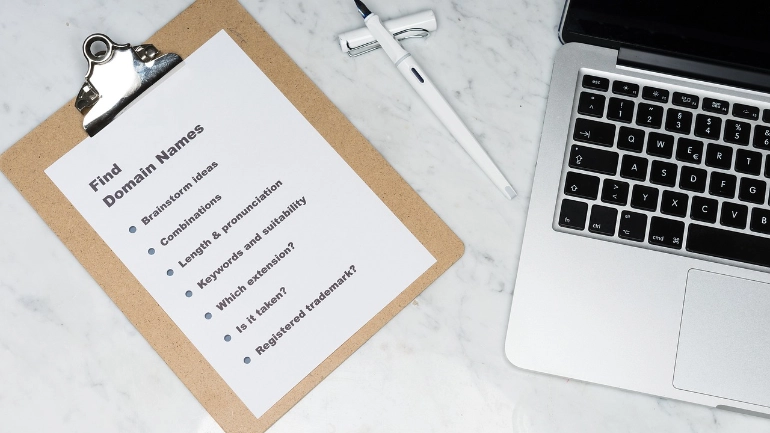- May 22, 2014
 0
0- by A2 Marketing Team
Not only do we have the goal of offering you the fastest WordPress Hosting service possible, we also want to make sure you optimize your WordPress account. Each week we’re publishing helpful content to teach you about all the ins and outs of WordPress. Below is a list of just some of our most recent articles:
Learn about WordPress’ provided settings used to help debug themes, databases, and more.
WordPress sometimes displays a “Briefly unavailable for scheduled maintenance” message in your web browser when you try to view your WordPress site. Learn what this message is all about!
Learn how to enable maintenance mode in your WordPress install and how to customize the page WordPress will display when your site is in maintenance mode.
A WordPress cron job can ensure scheduled tasks and other features work in a timely manner.
Learn how to schedule your posts to be automatically published on a future date and time that you set!
Looking for the host where you get the best WordPress hosting solutions? Visit A2 Hosting for more details!