How to check a domain's automatic renewal status
This article discusses automatic renewal for domains purchased at A2 Hosting.
You can buy domains on cycled billing plans, and with those plans comes the option to enable and disable automatic renewal. With automatic renewal, you are billed automatically for use of the domain name on the renewal date, ensuring that domain rights are kept. Disabling automatic renewal causes the rights for a domain to be lost on the renewal date.
This means that even when a domain has been prepaid for a set amount of time, if automatic renewal has been disabled in the Customer Portal, the domain will be lost on the renewal date. Therefore, we highly recommend you leave automatic renewal enabled for your domains.
Checking a domain's “AutoRenewOnly” status
Some types of domains have a special “AutoRenewOnly” status and cannot be renewed manually. In most cases, you must have automatic renewal enabled for these domains at least 12 days before their renewal date. If you do not have automatic renewal enabled before this period, you will lose your domain.
The following TLDs (top-level domains) are affected by “AutoRenewOnly” status:
- .at
- .be
- .ch
- .com.pe
- .com.pl
- .de
- .es
- .fr
- .info.pl
- .it
- .jobs
- .jp
- .li
- .net.pe
- .net.pl
- .nl
- .nom.pe
- .org.pe
- .org.pl
- .pe
- .pl
- .tk
- .tm
- .voting
To check if your domain is an “AutoRenewOnly” domain, follow these steps:
- Log in to the Customer Portal.If you do not know how to log in to the Customer Portal, please see this article.
- In the Navigation sidebar, click Domains, and then click My Domains:
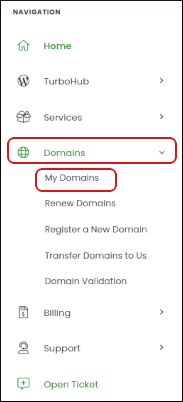
- The domains page appears. Click the domain you want to check:
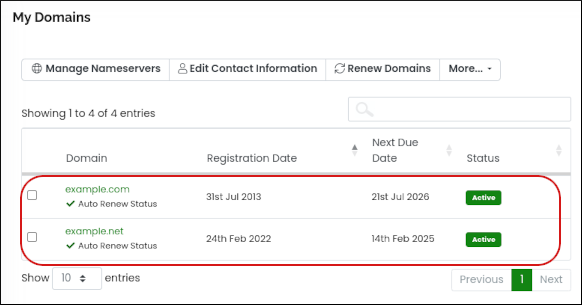
In the Manage sidebar, click Auto Renew Status:

The automatic renewal status page appears. If this is an “AutoRenewOnly” domain, the following red warning appears:
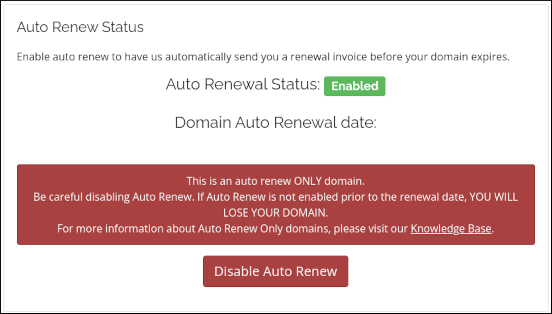
If this is not an “AutoRenewOnly” domain, the red warning does not appear:
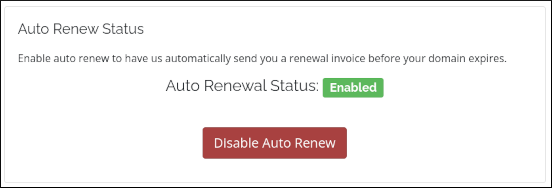
Checking a domain's automatic renewal status
To check whether automatic renewal has been enabled or disabled for a domain in the A2 Hosting Customer Portal, follow these steps:
- Log in to the Customer Portal.If you do not know how to log in to the Customer Portal, please see this article.
- In the Navigation sidebar, click Domains, and then click My Domains:
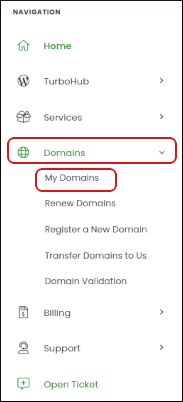
- The domains page appears. Auto Renew Status with a green checkmark appears below any domain that has automatic renewal enabled:

Enabling and disabling automatic renewal for a domain
To enable or disable automatic renewal for a domain, follow these steps:
- Log in to the Customer Portal.If you do not know how to log in to the Customer Portal, please see this article.
- In the Navigation sidebar, click Domains, and then click My Domains:
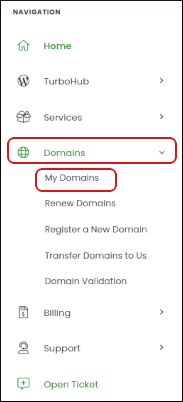
- Select the check box next to the domain you want to configure, click More, and then click Auto Renewal Status:

The renewal status for the domain appears:
- To enable automatic renewal, click .
- To disable automatic renewal, click .
Remember, if you disable automatic renewal, you will lose your domain on the renewal date.
Article Details
- Product: All accounts
- Level: Beginner
Grow Your Web Business
Subscribe to receive weekly cutting edge tips, strategies, and news you need to grow your web business.
No charge. Unsubscribe anytime.
Did you find this article helpful? Then you'll love our support. Experience the A2 Hosting difference today and get a pre-secured, pre-optimized website. Check out our web hosting plans today.