How to add a Carousel Slider for WordPress
Carousel Slider is a plugin that allows you to create a highly customizable, stylish responsive carousel slider in WordPress. The main features of Carousel Slider include the following:
- Multiple types carousel, images from media gallery, images from URL, videos from youtube and Vimeo, posts, and WooCommerce products carousel slider
- Hero slider with background image, title, description, call to action buttons and more.
- Posts carousel, support Specific posts, Post Categories, Post Tags, Posts per page, Date range query and ordering.
- Video carousel, support custom height and width (Currently only support video from Youtube and Vimeo)
- Fully responsive.
Installing and configuring the Carousel Slider plugin
To install Carousel Slider plugin, follow these steps:
- Log in to your WordPress site with an administrator account.
- On the Dashboard in the left sidebar, click Plugins, and then click Add New:
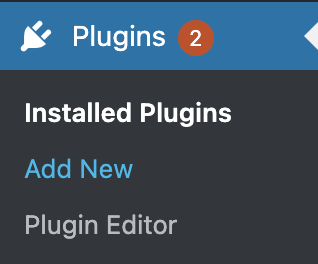
Search for “Carousel Slider”, click Install, and then click Activate the plugin:
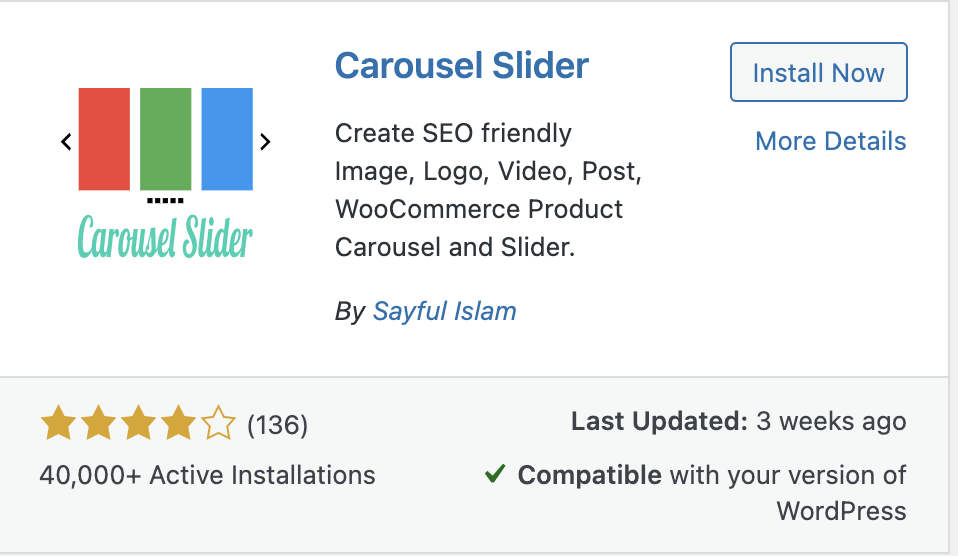
- The Carousel Slider plugin is listed on the left sidebar.
Creating a slider using Carousel Slider plugin on WordPress
- On the Dashboard in the left sidebar, click on Carousel Slider, and then click Add New to create a new slide:
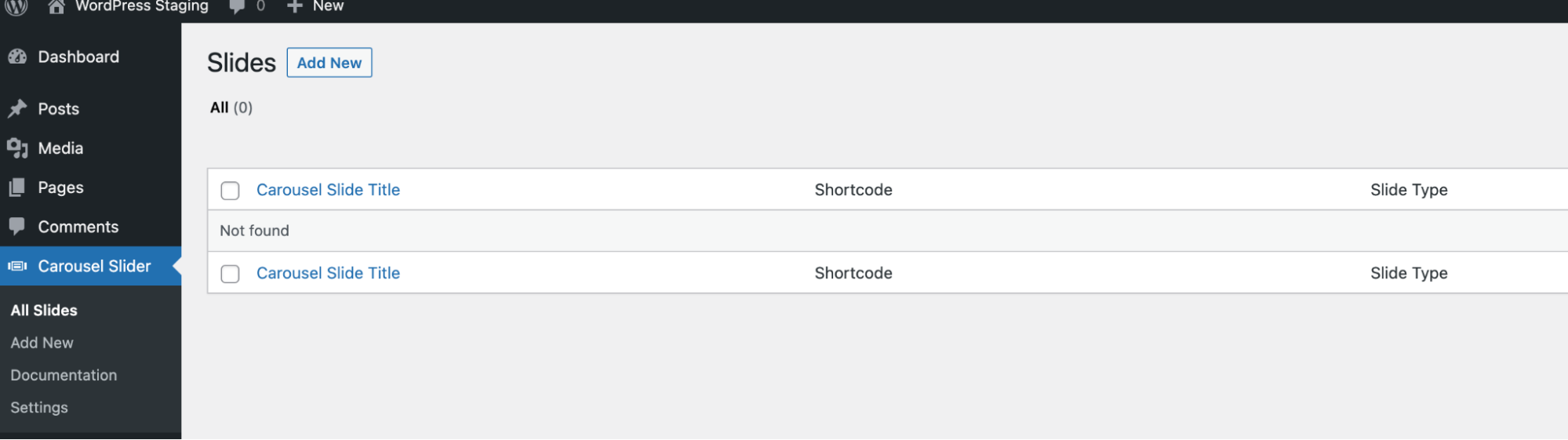
Give the slide a name:
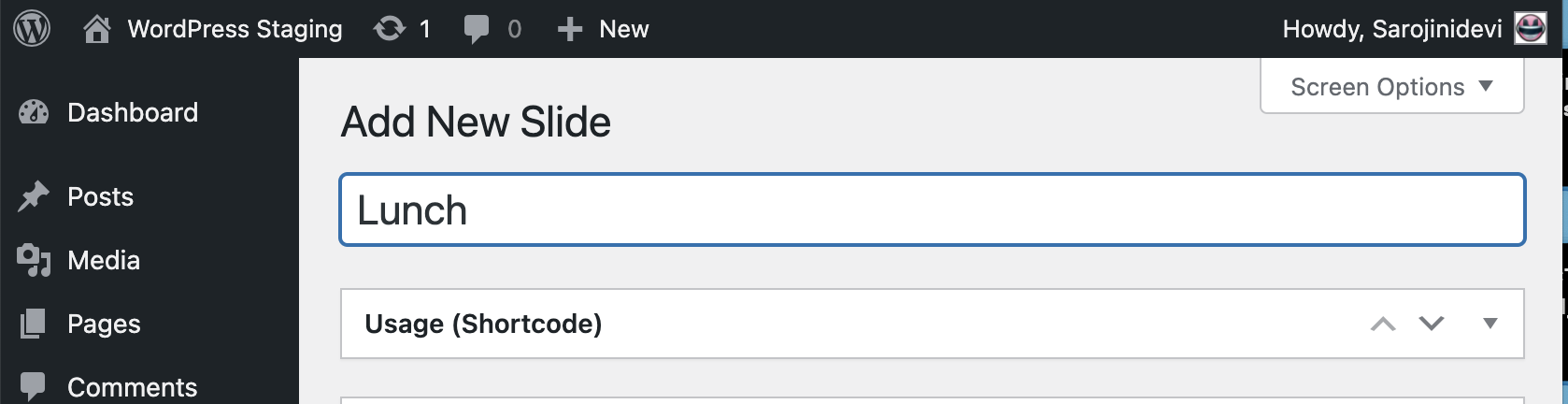
Scroll down to the Carousel Section to configure the additional parameters or settings for the Carousel Slider:
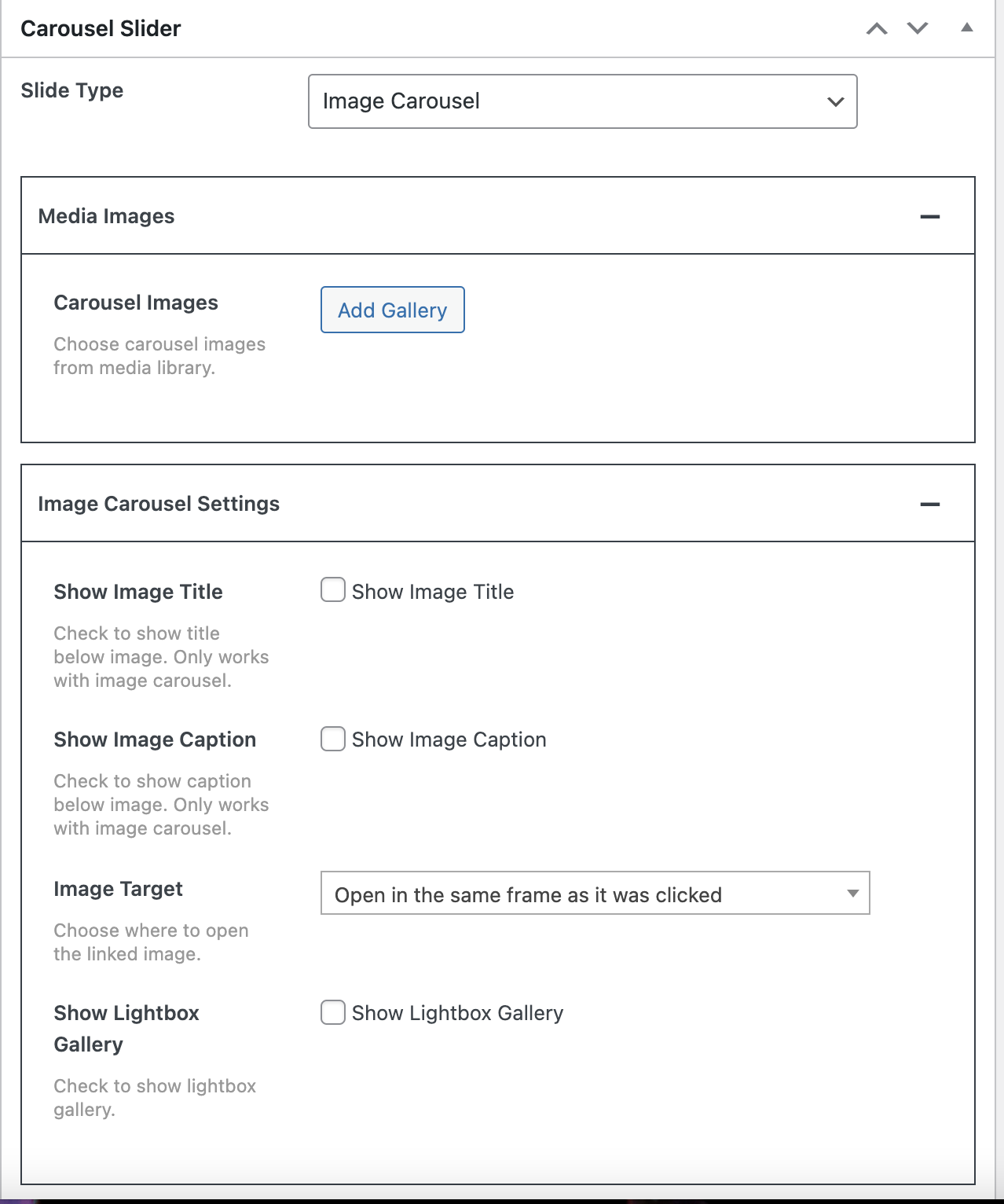
Select the Slide Type from the drop down list:
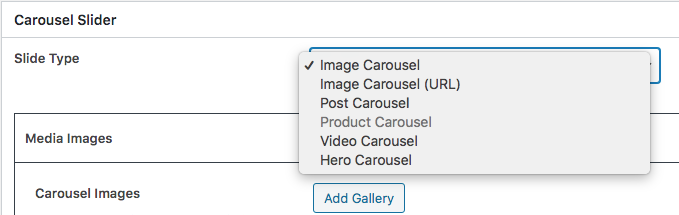
Click on Add Gallery to add images to the carousel images:

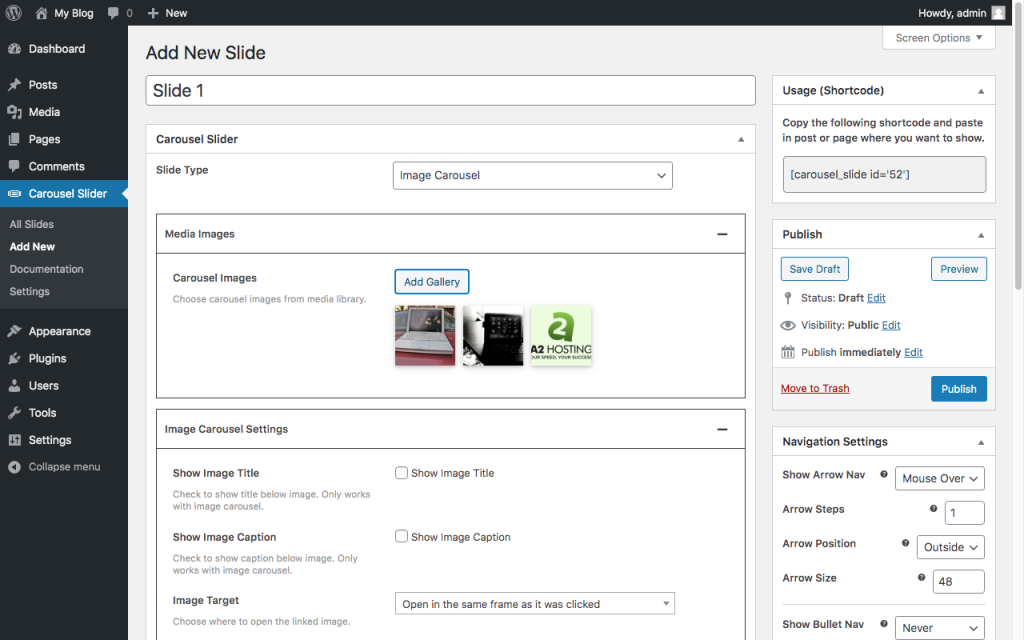
Set additional image carousel settings:
- Image Carousel Settings:

- Autoplay Settings:
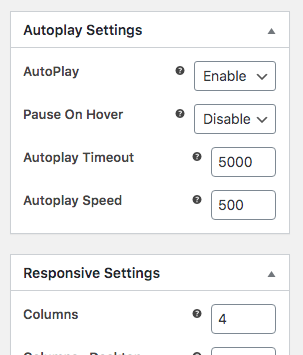
- Navigation settings:
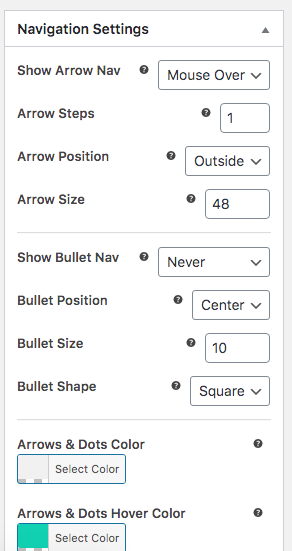
To use these sliders on posts or pages, copy and paste the shortcode:
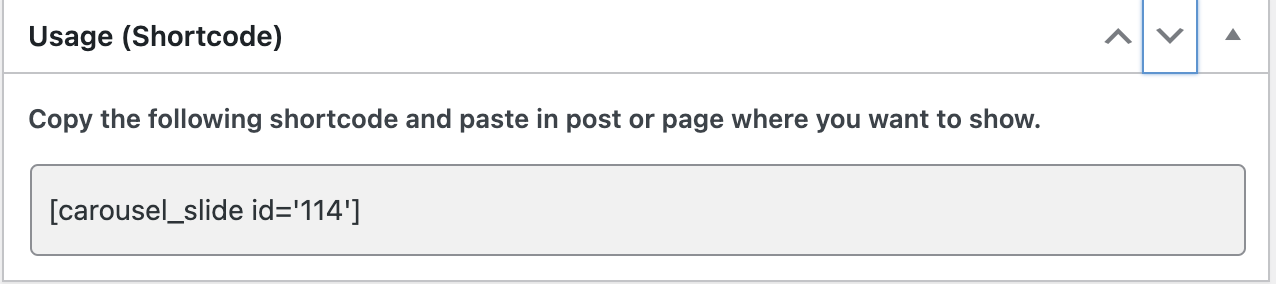
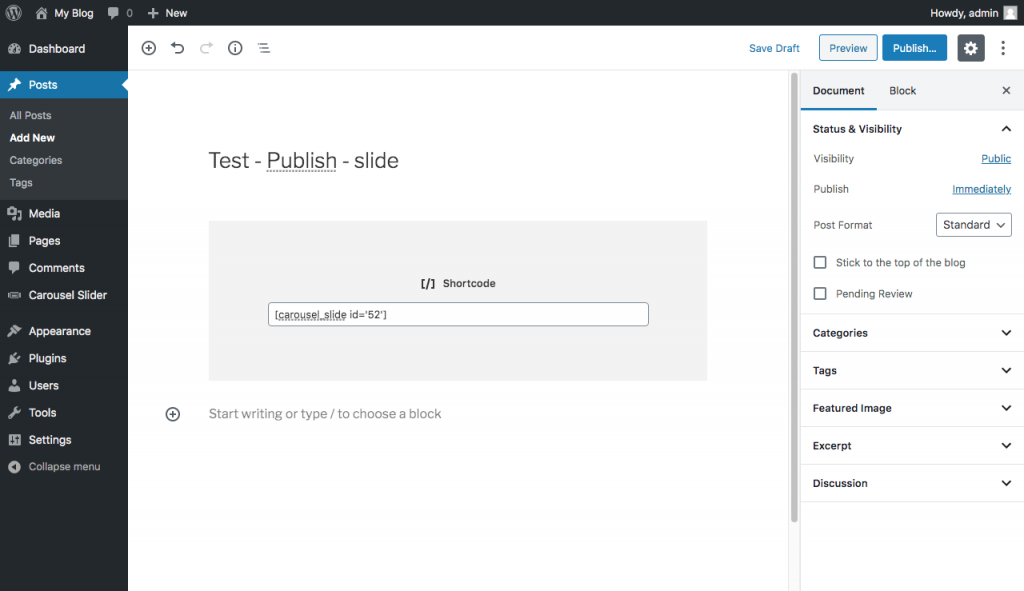
The image carousel slide displayed on the slide:
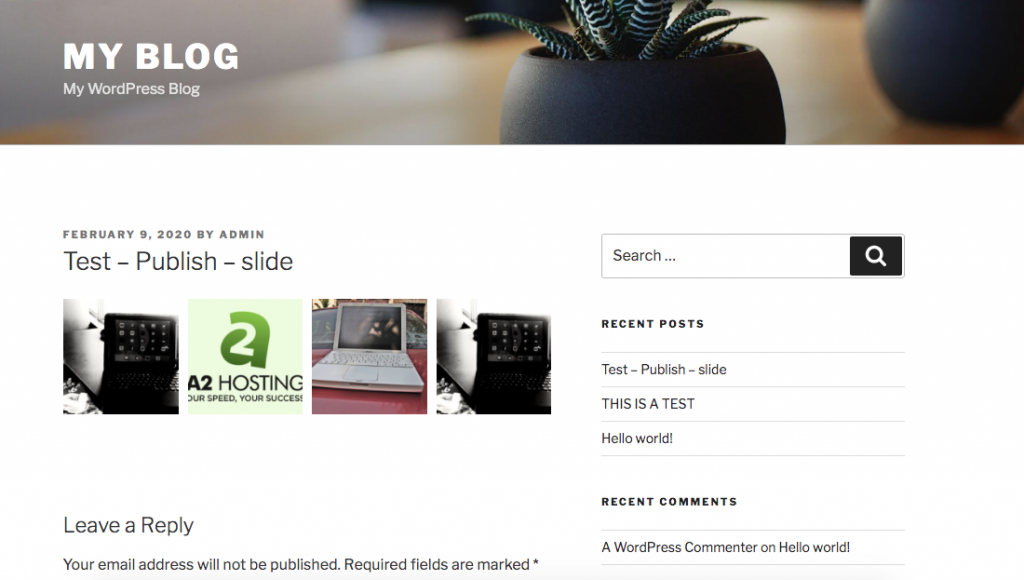
Article Details
- Product: All accounts
- Level: Beginner
Grow Your Web Business
Subscribe to receive weekly cutting edge tips, strategies, and news you need to grow your web business.
No charge. Unsubscribe anytime.
Did you find this article helpful? Then you'll love our support. Experience the A2 Hosting difference today and get a pre-secured, pre-optimized website. Check out our web hosting plans today.