How to change the WordPress site URLs using phpMyAdmin
There are many reasons which warrant a change of WordPress site URL. Top reasons include:
- Moving WordPress site from HTTP to HTTPS
- Migrating WordPress site to a new domain
- Moving WordPress site from local site to a live site
- Moving WordPress site to a different directory.
There are three ways to change or update WordPress URLs; this article describes how to change WordPress site URLs using phpMyAdmin.
Table of Contents
Changing the WordPress site URL
To change the website URL in WordPress, follow these steps:
- Log in to cPanel.If you do not know how to log in to your cPanel account, please see this article.
- In the Databases section of the cPanel home screen, click phpMyAdmin:
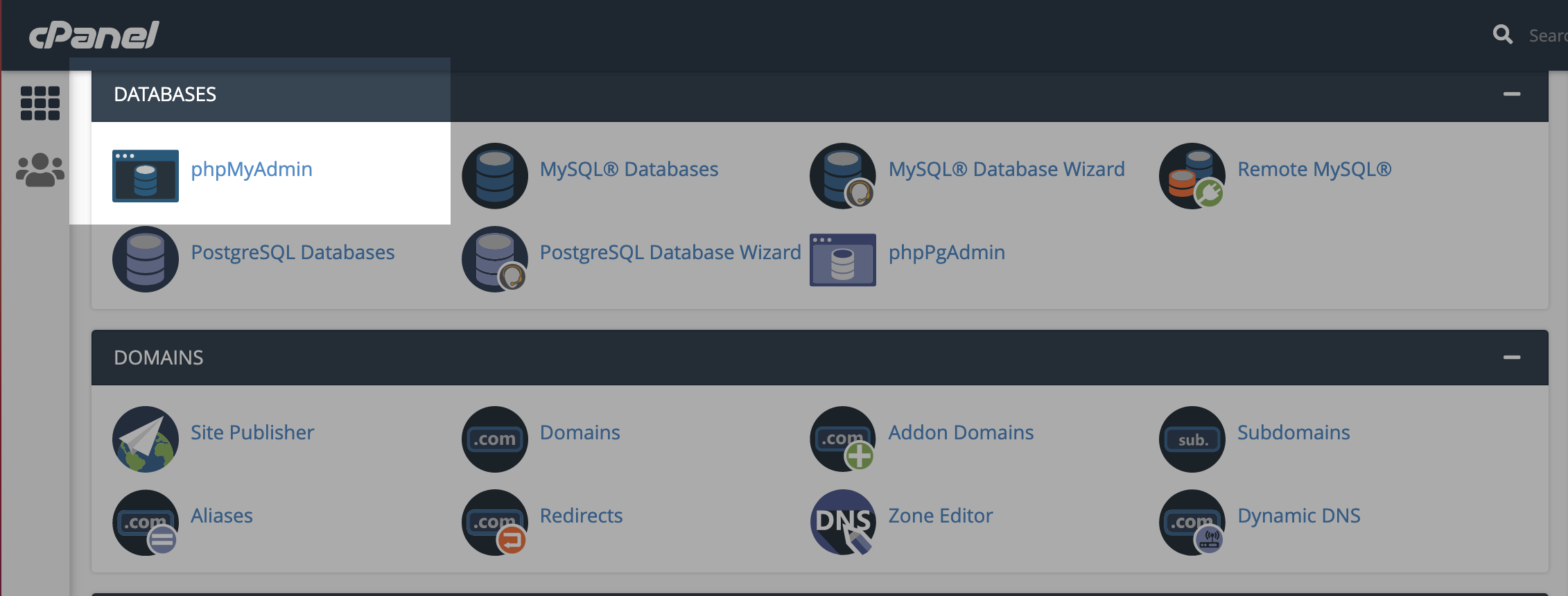
In the left-hand pane of phpMyAdmin, click the WordPress database. A list of tables in the database appears:
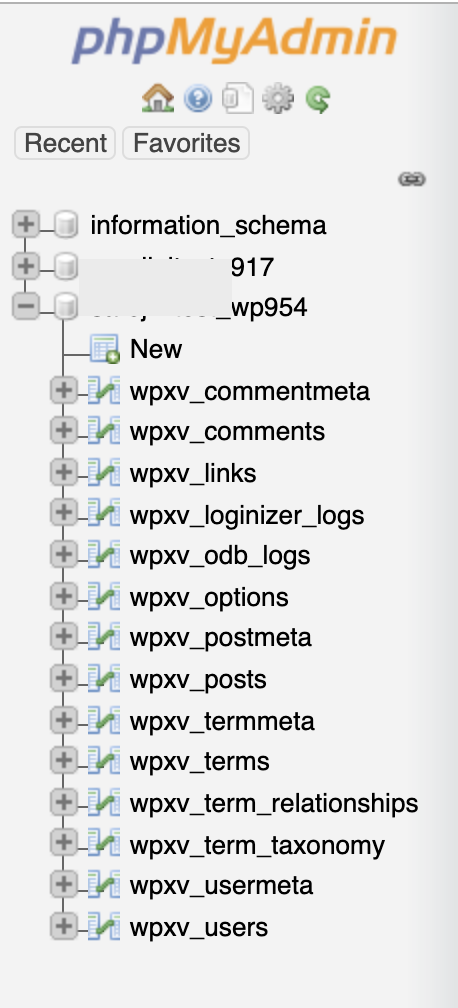 Typically, the WordPress database is username_wpXXX or username_a2wpXXX, where username represents your cPanel username, and XXX is a three-digit number.
Typically, the WordPress database is username_wpXXX or username_a2wpXXX, where username represents your cPanel username, and XXX is a three-digit number.Under the Table heading, click the wp_options table. A list of data rows appears:
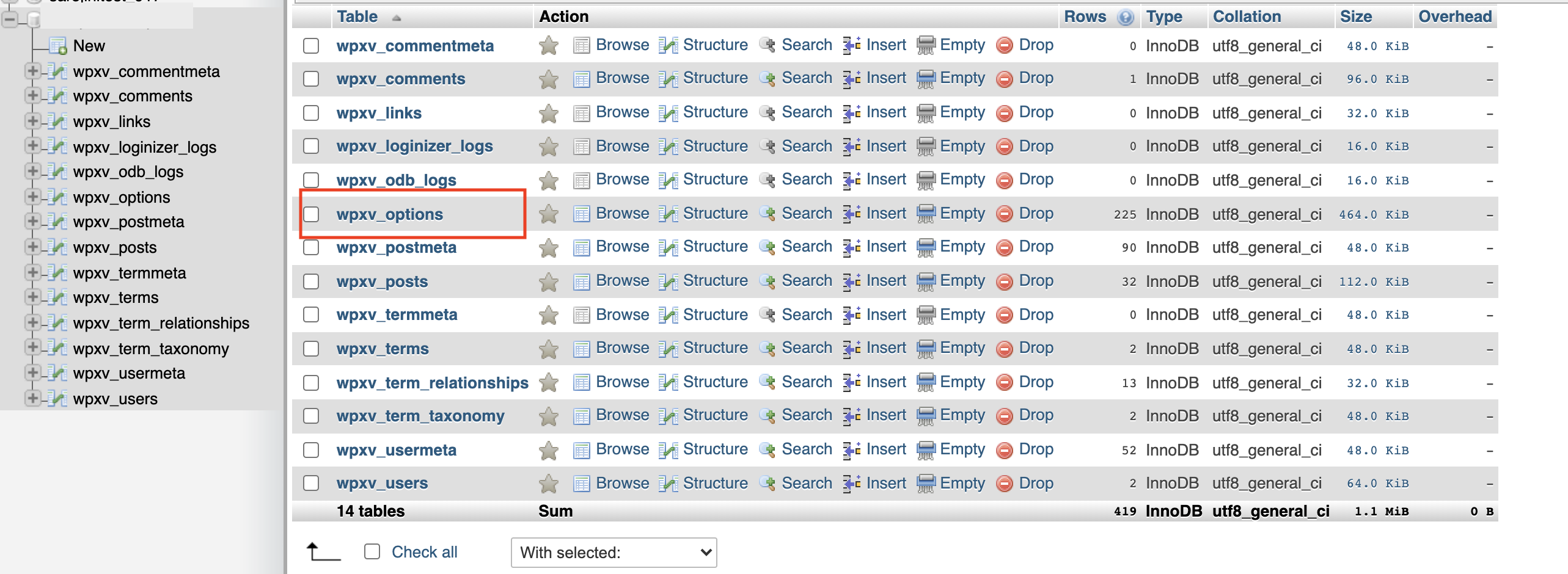
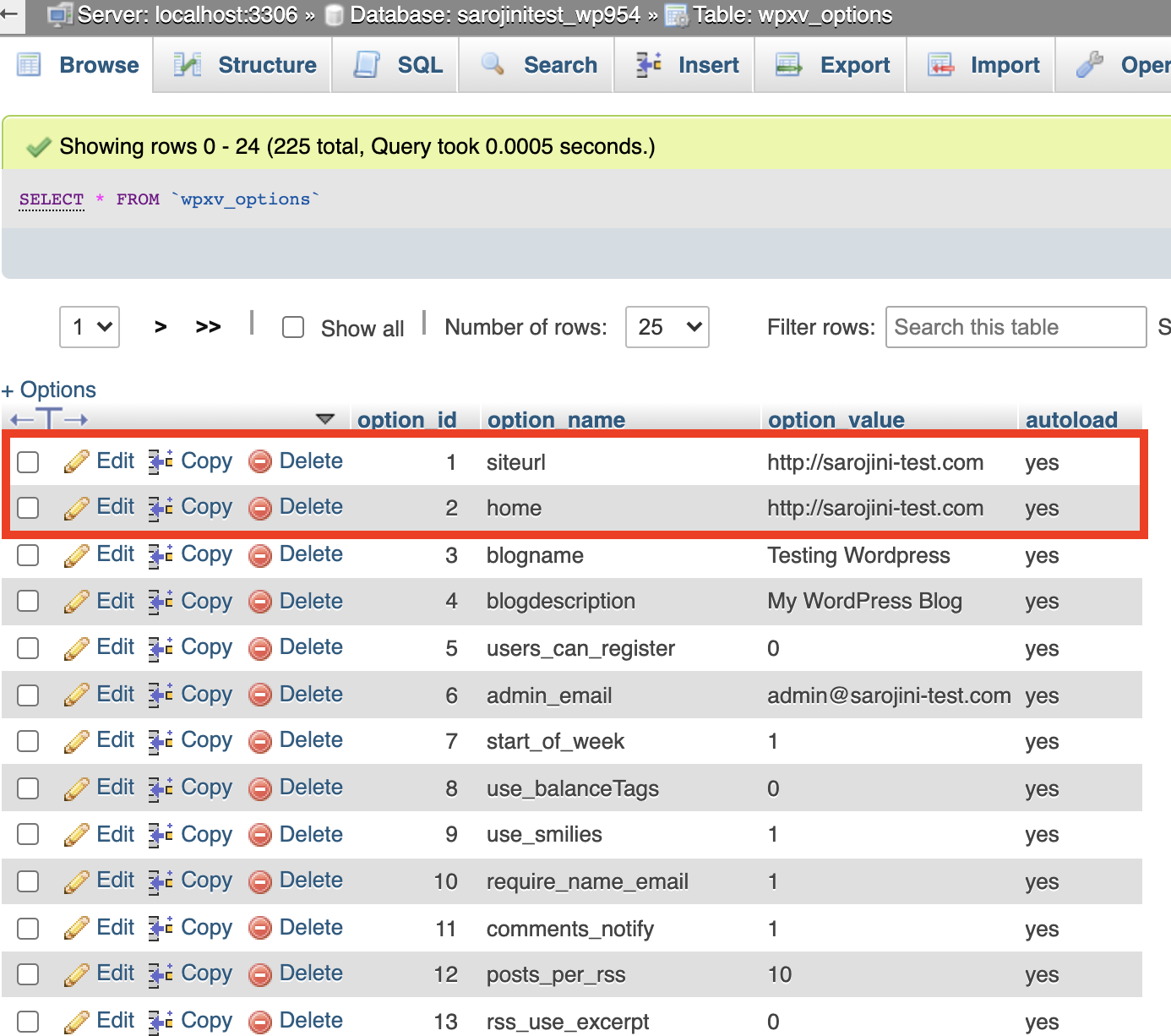
Update the option_value field to the new site URL:
- Make sure you type the correct URL, or your WordPress installation will be inaccessible.
- Make sure the URL begins with http://.
- Make sure the URL does not end with a forward slash (/).
Under the option_name heading, locate home, and then click Edit:
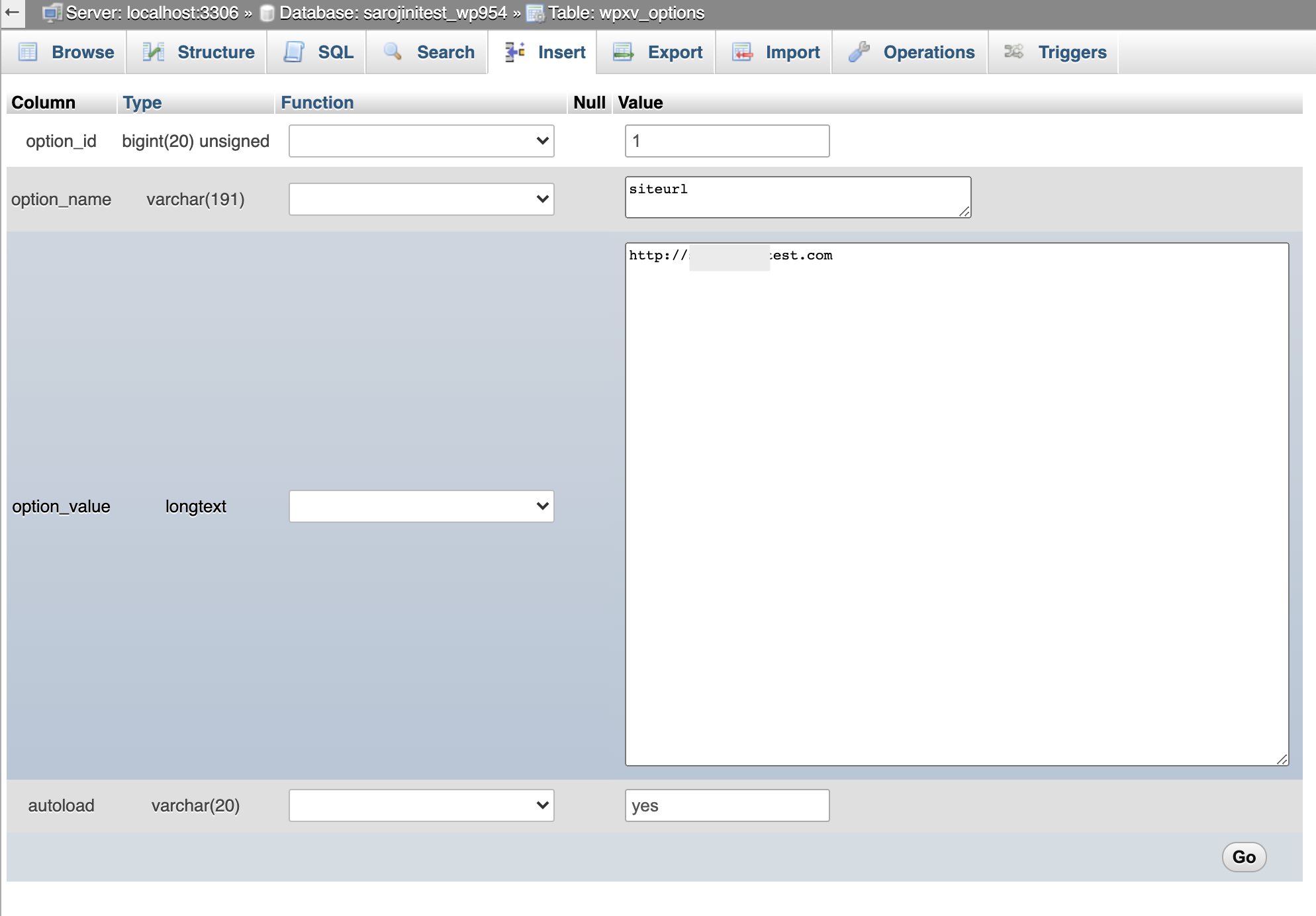
- Click Go. phpMyAdmin saves the changes in the table. WordPress should now function correctly using the new URL.
Article Details
- Product: All accounts
- Level: Intermediate
Grow Your Web Business
Subscribe to receive weekly cutting edge tips, strategies, and news you need to grow your web business.
No charge. Unsubscribe anytime.
Did you find this article helpful? Then you'll love our support. Experience the A2 Hosting difference today and get a pre-secured, pre-optimized website. Check out our web hosting plans today.