How to fix database table problems in WordPress
When there is a problem with the database, WordPress shows a database connection error. Usually, the error appears when the WordPress database connection configuration is not correct, database server issue, or the database is corrupted.
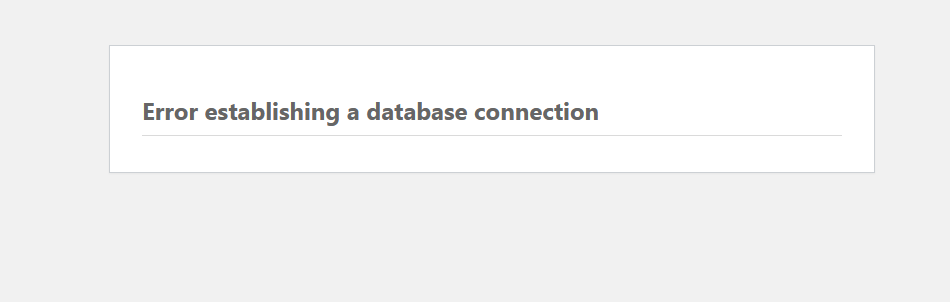
However, if the database server is working correctly and the connection configuration did not change, this could mean that the database is corrupted and it needs to be repaired.WordPress comes with a tool to fix a damaged WordPress tables.This article describes how to repair a WordPress database.
Fixing WordPress database problems
To repair database issues in WordPress, follow these steps:
- Log in to cPanel.
If you do not know how to log in to your cPanel account, please see this article.
- In the FILES section of the cPanel home screen, click File Manager:

In the left sidebar, click the name of the directory where you have installed WordPress, and locate the wp-config.php file:
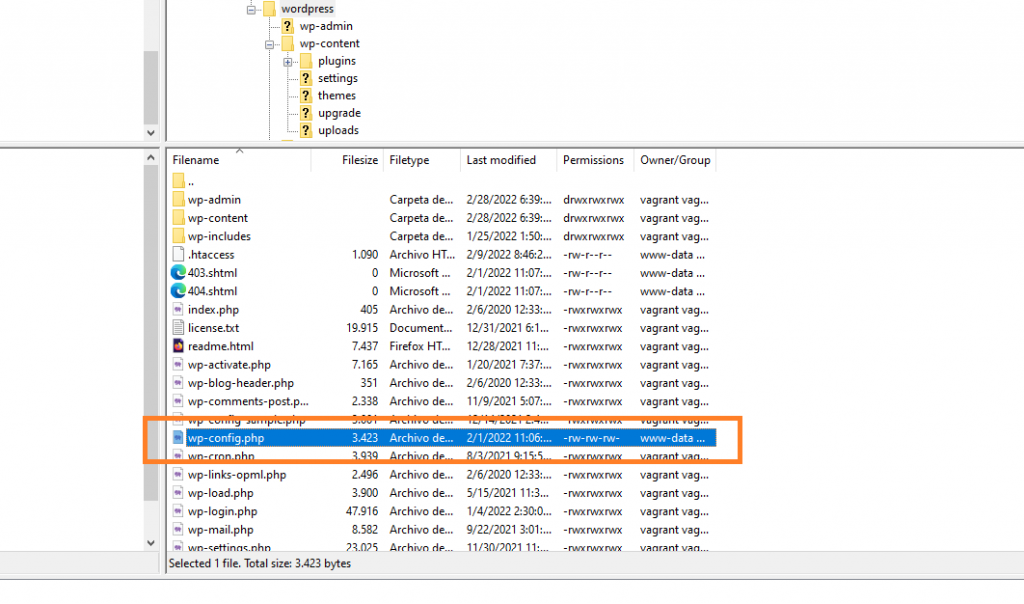
- Open the wp-config file in a code editor
Scroll down to the end of the file, and add the following line to enable the Repair Database Feature:
define('WP_ALLOW_REPAIR', true);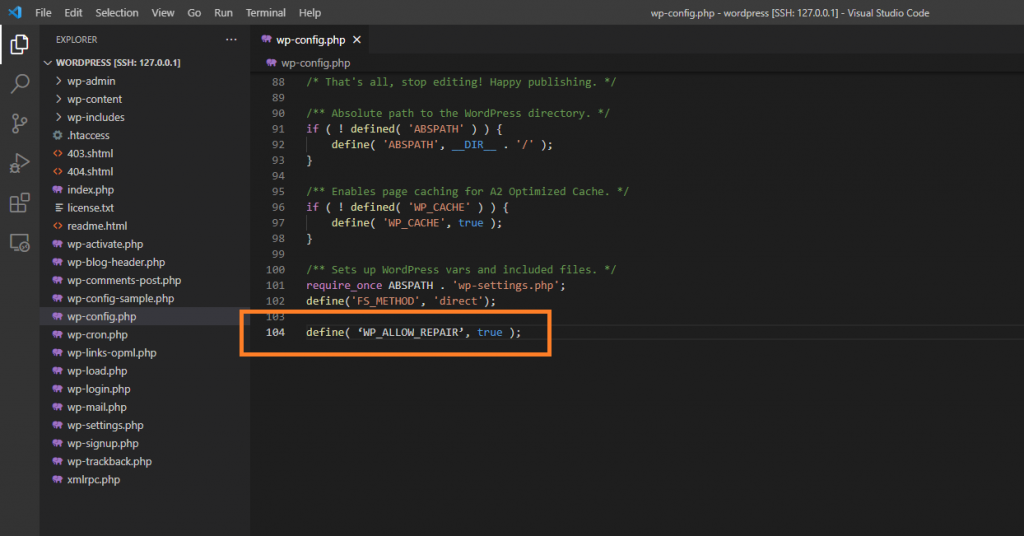
- Save and close the wp-config.php file.
Open your web browser, and type the following address to load the WordPress Database tool:
REPLACE-WITH-YOUR-SITE-URL/wp-admin/maint/repair.php
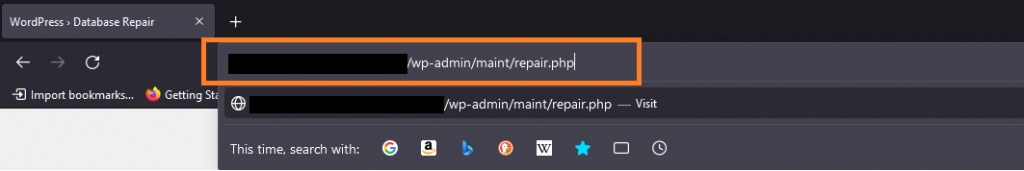
Click on Repair Database:
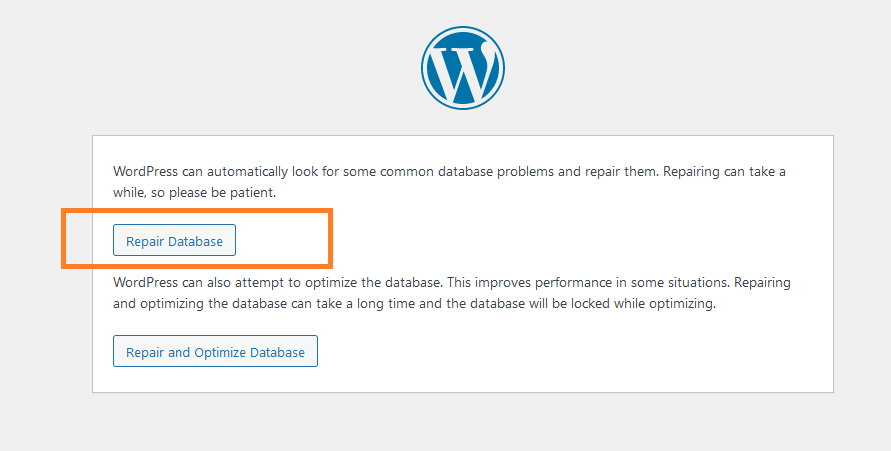
Wait for the process to finish. Once it is done, a report page will be displayed listing any issues with the WordPress database:
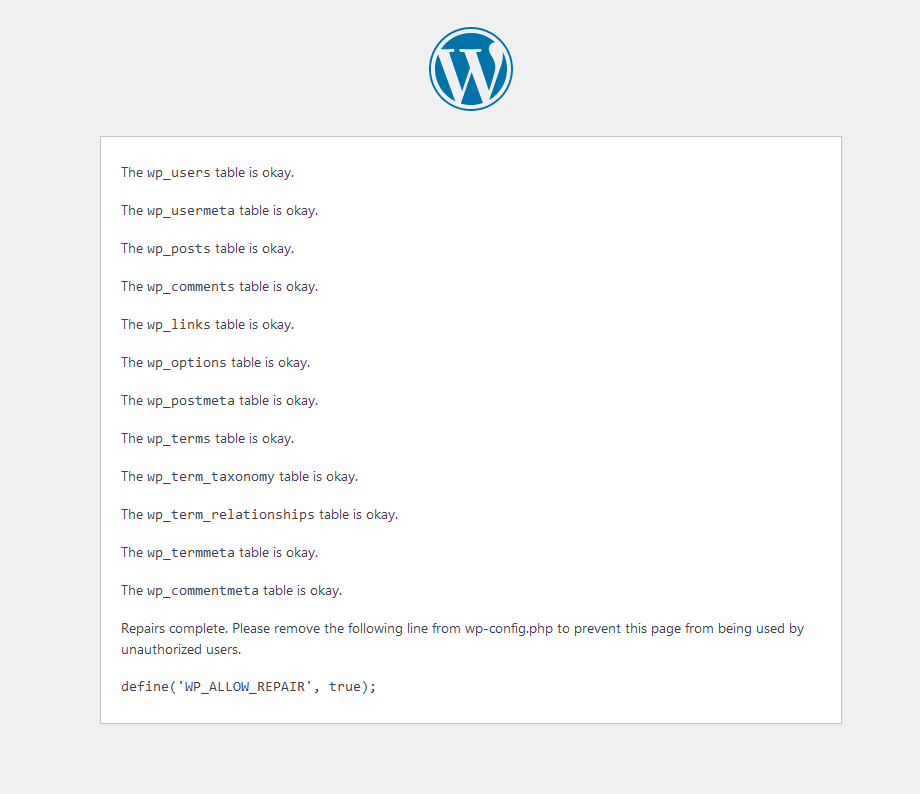
- Finally, remove the line added in step 6 from the wp-config.php file and save the file to disable the repair option.
More Information
For more information about database management, please visit: https://www.a2hosting.com/blog/what-databases-are/
Article Details
- Product: All accounts
- Level: Beginner
Grow Your Web Business
Subscribe to receive weekly cutting edge tips, strategies, and news you need to grow your web business.
No charge. Unsubscribe anytime.
Did you find this article helpful? Then you'll love our support. Experience the A2 Hosting difference today and get a pre-secured, pre-optimized website. Check out our web hosting plans today.