How to add Privacy Policy page in WordPress
A Privacy Policy is a legal agreement for your online business. If you are collecting user information in any form on your website, you need to have a Privacy Policy as the law requires it. In some countries, it is mandatory to inform the users how their data is processed, and it should be documented clearly on the Privacy Policy. Also, if you are using Google AdWords, then Google needs you to have a Privacy Policy on your site. This guide shows you how to create and publish a Privacy Policy Page for your WordPress site in simple steps.
Adding a Privacy Policy Page in WordPress
To add a Privacy Policy Page, follow these steps:
- Log in to your WordPress site with an administrator account.
- On the Dashboard in the left sidebar, click Settings, and then click Privacy:
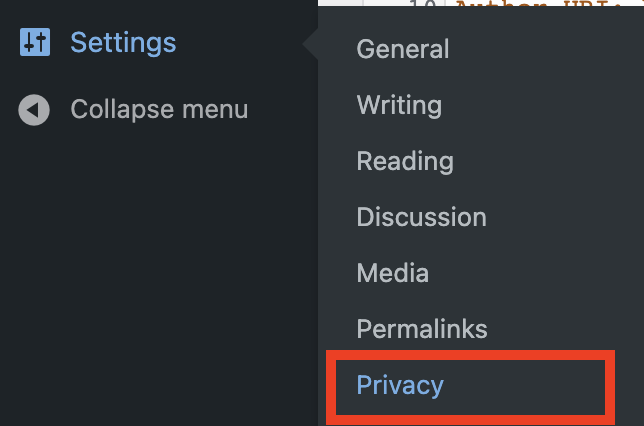
Click on “Create a New Page” to create a page with a privacy policy template or select an existing page from the dropdown:
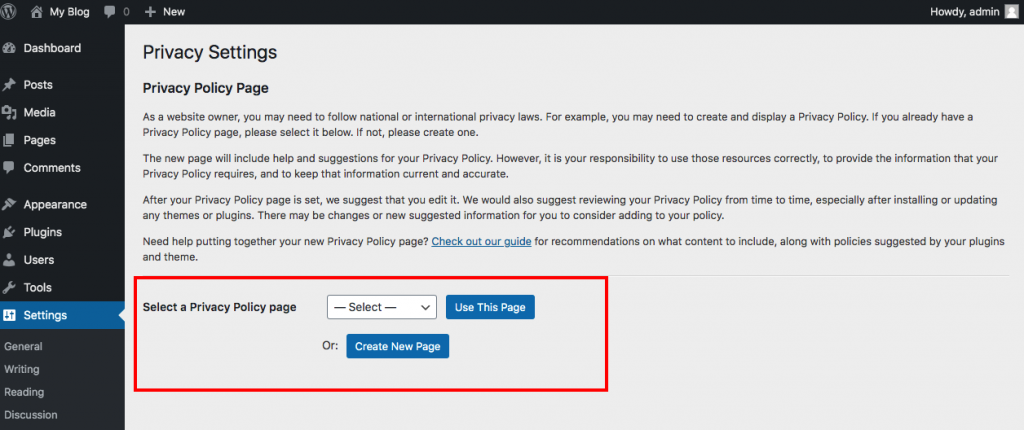 Refer to the WordPress guide on the most important elements in privacy policies.
Refer to the WordPress guide on the most important elements in privacy policies.After editing, click Publish to save the changes:
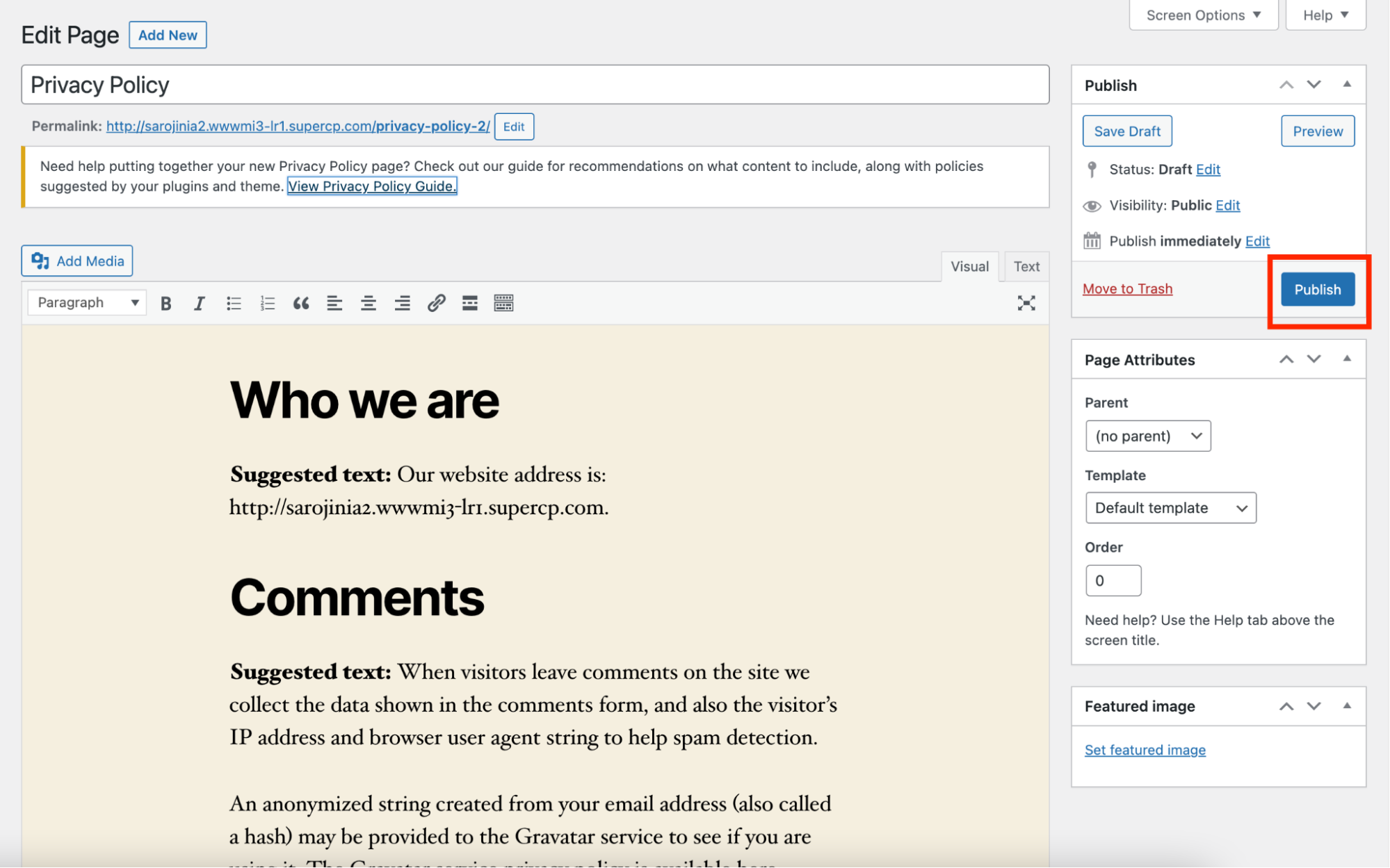
Article Details
- Product: All accounts
- Level: Beginner
Grow Your Web Business
Subscribe to receive weekly cutting edge tips, strategies, and news you need to grow your web business.
No charge. Unsubscribe anytime.
Did you find this article helpful? Then you'll love our support. Experience the A2 Hosting difference today and get a pre-secured, pre-optimized website. Check out our web hosting plans today.